Technical innovations of VIMP 4.2
VIMP 4.2 contains a bunch of improvements and new features (see Changelog). There are also some technical changes that will be described in the following:
SourceGuardian version
VIMP 4.2 requires SourceGuardian loaders in version 11.3.4 or higher. Be sure to update your loaders before performing the upgrade. Read more about SourceGuardian in our FAQ article.
System requirements
Please note the new system requirements. VIMP 4.2 requires at least PHP 5.6 and supports PHP 7.3.
New video format definitions
With VIMP 4.2 we adapted the standard video format definitions.
Our FAQ article explains how to correctly apply them after an upgrade.
Disabled modules
With VIMP 4.2 we added configuration options to enable/disable some of the VIMP modules. Please refer to this FAQ article for details.
Changes to private media in channels and groups
As of VIMP 4.2 private media in channels and groups will no longer be visible to other channel subscribes or group members. Please use status "hidden" instead from now on.
Please refer to this FAQ article for details about the different media publication status.
Admin panel
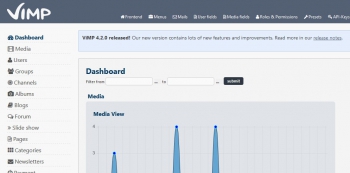
The design of the admin panel has been completely revised and now appears more modern and tidy.
Especially the configuration area has been grouped to improve the clarity.
Frontend breadcrumbs
VIMP 4.2 now has breadcrumbs on all frontend pages. Those breadcrumbs can be enabled/disabled in the Configuration of VIMP at Components -> Component settings -> Enable breadcrumbs in the frontend (default value is enabled).
Meta tags section in the upload form
The meta tags section in the upload form is removed by default with VIMP 4.2. Meta tags will be generated automatically from the Title and Description that you enter in the form.
However, you can still edit those meta tags in the edit form later. And of course you can enable the meta tags in the upload form again as well in the configuration at Media -> Media setting -> Enable meta tags section in upload form.
360 degree transcoding
In order to support transcoding of 360 degree videos, exiftool has to be installed in version 10.8 or higher. Read more about 360 degree videos in our FAQ article.
User import via CSV
As of VIMP 4.2 you can import an user base via CSV into VIMP. Read all about that function in our FAQ article, which also includes a sample CSV.
PayPal Plus
VIMP 4.2 adds support for PayPal Plus as payment provider. Please refer to this FAQ article on how to connect VIMP to PayPal Plus.
HLS without streaming server
As of VIMP 4.2.5 you can stream your videos via HLS even without streaming server. How to enable the new function is explained in our FAQ article.
Audio normalization
As of VIMP 4.2.5 videos and audios can be normalized which means that the amplitudes of audio tracks are brought to a "normal" target level. This function helps to equalize volume differences between videos during transcoding and is now enabled by default in all VIMP versions.