Technical innovations of VIMP 5.0
VIMP 5.0 contains numerous innovations of visible nature as well as "under the hood" (see Changelog). We describe the most important technical innovations here on this page.
System requirements
Please note the system requirements. VIMP 5.0 requires at least PHP 7.0 and supports all subsequent versions up to and including PHP 8.0.
SourceGuardian Loader
The SourceGuardian Loader must be installed at least in version 12.1 to install VIMP 5.0.
HTTP/2
As of version 5.0, VIMP supports the HTTP/2 network protocol, which ensures more efficient use of resources, especially on high-traffic installations.
How to configure your server for HTTP/2 and which requirements are necessary for this, you will learn in this FAQ article.
Inplace Update
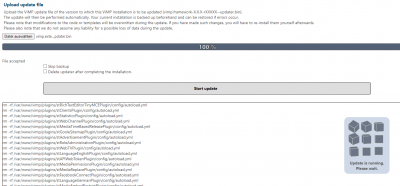
From now on you have the possibility to update your VIMP installation comfortably via the Admin Panel to the latest version.
Simply upload the updater in the Admin Panel on the corresponding page and your portal will update itself automatically.
Of course, a backup of the current installation is created beforehand, which you can restore at any time if necessary.
For the duration of the update, your portal will be put into maintenance mode.
You can find more information about the Inplace Update in this FAQ article.
New Ocean Template (accessible)
Our new Ocean template is accessible according to BITV 2.0/WCAG. Accessibility is activated via the included "Accessibility" skin.
In addition, the Ocean Template is a fully responsive template, so it scales across all screen sizes and devices (no need to select a custom smartphone template anymore).
For more information on setting up the template, see this FAQ article.
PHP 8 compatibility
With version 5.0 VIMP is compatible with PHP 8. Benefit from the speed advantage of the new PHP version.
Performance optimizations
"Under the hood" we have again made several performance improvements, so that the new version is even more resource-friendly with your server and the load is reduced, especially for high-traffic portals.
Improved algorithm for media recommendations
Under Configuration -> Media -> Media Settings you can activate the new algorithm for a personalized media recommendation. The suggested media are then calculated based on the viewed and liked media of the respective user. Read more in this FAQ article.
New Google Analytics Tag
The Google Universal Analytics tag has been updated to the new version to give you access to the new interface with new features in Google Analytics.
Alternatively, you can continue to use the previous Google Analytics tag. To do this, simply deactivate the "Google Universal Analytics Tag" in the configuration of VIMP.
Dashboard Top 10
In the dashboard of the Admin Panel, you can now find the Top 10 most popular media, most frequent viewers, and most diligent uploaders.
Channels plugin
The channels were previously implemented as a VIMP module. As of version 5.0, they are now fully implemented as a plugin. Functionally and visually, this does not change anything in the application. Only if you have made custom development changes to the channels, this information is important for the developers.
Change in the default visibility of modules
The WebTV, Blogs and Forums modules are no longer enabled by default as of VIMP 5.0. This means that they may be deactivated after the update if you have not explicitly activated them in the configuration yet.
Therefore, please check the configuration settings for these modules if you have used them so far.
New API methods and API changes
The following API methods have been added:
- api/removeUserRole: Allows a user role to be deleted via the API.
The following API methods have been extended:
- api/getMedia now allows querying private media via the new "private" parameter (analogous to "hidden").
- api/getUser now also returns the user's VoD credits (if the payment module is enabled).