Technical innovations of VIMP 5.1
With VIMP 5.1 we have again implemented a lot of visible and invisible improvements that make your work with VIMP even more comfortable (see Changelog). We describe the most important technical innovations here on this page.
System requirements
Please note the system requirements. VIMP 5.1 requires at least PHP 7.1 and supports all subsequent versions up to and including PHP 8.0.
SourceGuardian Loader
The SourceGuardian Loader must be installed at least in version 12.1 to install VIMP 5.1.
Automatic transcription and subtitle creation
Through the connection to a professional transcription service, it is possible from VIMP 5.1 to have uploaded VIMP videos transcribed automatically. The transcription can be integrated as text under the video player and/or as subtitles.
All important information about the transcription service integration can be found in our Transcription FAQ.
More convenient subtitle editing and creation

In the course of the transcription service connection, we have fundamentally revised the provision and editing of subtitles in VIMP. From now on, all subtitles are stored in the database and no longer exclusively in the .vtt files. These can be imported furthermore, however it is now also possible to create subtitles directly form-bound in VIMP. Furthermore, the editing of subtitles has been extensively improved. If the video is running, the input automatically jumps to the corresponding subtitle entry for the current timestamp. And so that the player does not disappear from view when scrolling, it moves in small format to the lower right edge of the screen.
Ocean template now default
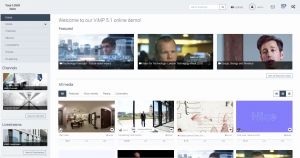
With VIMP 5.1 the OCEAN template introduced with VIMP 5.0 becomes the standard template.
Therefore, when updating to VIMP 5.1, please note that you must explicitly activate your previous template under Configuration -> Basic -> Template, unless you want to use the Ocean template.
ElasticSearch connectivity

From now on you have the possibility to connect VIMP to your ElasticSearch instance. Search operations are thereby performed with the more powerful ElasticSearch search engine and accelerated accordingly.
You can find all information about the ElasticSearch connection in our ElasticSearch FAQs.
Performance optimizations
VIMP 5.1 again contains numerous performance optimizations. For example, database queries in the backend, search, tag suggestions, and numerous operations in the frontend have been optimized.
Global playlists
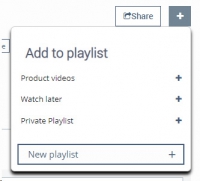
A playlist function has been available in VIMP since the beginning - but only within the WebTV mode. With VIMP 5.1 we now also provide a global playlist function. You can create and share as many private or public playlists as you like. Embedding the playlist into other websites is also possible. Playlists can be easily created on the corresponding media page under the player and media can be added to a playlist with one click. How to enable and use the global playlists in VIMP is explained in this FAQ article.
WebTV as plugin
The WebTV mode was previously a separate application within the VIMP core. With VIMP 5.1 we have moved the module to its own plugin. This information is only important if you have made individual adjustments to the VIMP code. Otherwise nothing changes in the function of the WebTV.
Configuration optimizations
To help you find your way around the extensive configuration more quickly, we have integrated a configuration search with VIMP 5.1. You can now use it to quickly find the configuration options you are looking for. We have also added the new configuration area Basic -> "Data cleansing", which now summarizes all options for data cleansing in VIMP.
Search results page improvements
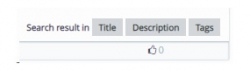
The searched terms are now highlighted in the results on the search results page and the searcher is now told where the search term was found (e.g. in the title, description, tags, etc.).
2-Pass Encoding und Constrained Encoding
You now have the option of having your videos transcoded using the so-called 2-pass encoding process. Two encoding passes are started for each media file. In the first pass, the video is analyzed, and in the second, the best possible transcoding is performed using the data obtained. This roughly doubles the total transcoding time, but the quality of the video is higher than with the 1-pass method.
You can activate or deactivate 2-pass encoding for the default format and for each additional format individually.
You can also specify a maximum bitrate for each format. 2-pass encoding automatically uses VBR (variable bitrate). The specified bit rate is then not exceeded during 2-pass encoding. For more information, see our FAQ article.
Default approval of media and blog posts
If no user role and no user is entered in the workflow configuration as default approval role/user, then the medium or the blog contribution had to be approved so far nevertheless by an administrator. With VIMP 5.1 the configuration is changed in such a way that in this case no approval must take place, the medium and/or the blog post is published thus without approval. Please check your settings and adjust them if necessary by entering "administrator" as the default approval role if all media or blog posts should always be approved.
Tag cloud disabled by default
The tag cloud is disabled by default with VIMP 5.1. Therefore, please activate it explicitly after the update if you still need it.
New API method
The following API method has been added:
- api/getInstalledLanguages: Returns the list of installed languages.