Technical innovations of VIMP 5.2
VIMP 5.2 is one of the most comprehensive updates we've ever released (see changelog). Besides developing great new features, we've made some important changes under the hood to keep VIMP ready for the future. We describe the most important technical changes here on this page.
System requirements
Please note the system requirements. VIMP 5.2 requires at least PHP 7.1 and supports all subsequent versions up to and including PHP 8.1.
SourceGuardian Loader
The SourceGuardian Loader must be installed at least in version 13.0 to install VIMP 5.2.
Product renamings
With VIMP 5.2, we have made the following product renaming changes:
VIMP Corporate Enterprise is now named VIMP Enterprise.
VIMP Corporate Campus is now named VIMP Campus.
For you as a customer, nothing changes except for the shorter naming.
PHP 8.1 support
VIMP 5.2 is fully PHP 8.1 compatible.
New permissions
The following permissions are added in VIMP 5.2. Please check your existing role permissions and enable required permissions after updating from a version older than 5.2.0:
| access password protected media | Allows access to password-protected media in the frontend without specifying a password |
| allow media share | Grants permission to access media share box in the frontend |
| allow media share email | Grants permission to share media via e-mail in the frontend |
| allow media share embed | Grants permission to share media via embed code in the frontend |
| allow media share qr code | Grants permission to share media via QR code in the frontend |
| allow media share social | Grants permission to share media via Social Media icons in the frontend |
| edit learning courses | Allows editing learning courses of any user in the frontend |
| manage livestream media | Allows management of livestream media of any user in the frontend |
| access expired media | Allows access to expired media in the frontend |
| approve media | Grants permission to release media |
| manage user roles via api | Allows the management of user roles via the API |
| delete user via api | Allows deletion of other users via the API |
Node v16 support
With VIMP 5.2, Node support has been raised to version v16. You only need Node if you want to make changes to the CSS or JS files (see this FAQ article).
Template Manager
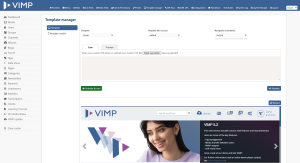
The new Template Manager lets you make and test CSS changes to templates directly in the Admin panel. A live preview lets you immediately see if the desired changes are correct before you make them live.
Improved integration of skins
Previously, template skins were included with a custom CSS file that extended or overrode the standard CSS definitions. Since this could lead to a short-term display of the standard design depending on the page load performance, VIMP now embeds the individual skins directly in the page source code, which means that they are applied immediately.
Tag Management
From now on you can manage your tags in the administration area. Here you now have the possibility to edit tags, delete tags or add new tags to the index.
Chunked Upload
Some CDN providers or proxies limit the maximum file size that can be transferred to the server. In this case, you can now enable the chunked upload of media files in the configuration. The size of the chunks into which a medium is divided during upload can also be configured.
WebP support
The WebP image format has a significantly higher compression rate than JPG or PNG at the same quality and thus saves data volume that has to be transferred from the server when a page is called up.
You can now activate the conversion of all images to WebP in VIMP. In addition to enabling it in the configuration, you must also set up a cronjob that periodically performs the conversion.
Bootstrap update
The VIMP templates are based on the frontend CSS framework Bootstrap. In the course of VIMP 5.2 development, we updated Bootstrap for the Ocean template to the latest version and at the same time made a change to the grid system that makes individual template customizations even more convenient.
Important: If you have an adapted Ocean template in use, it must be adapted again accordingly for use with VIMP 5.2 for the new Bootstrap version and the new grid system!
Administrative user logout
As an administrator, VIMP 5.2 now allows you to log out other users via the administration panel. This immediately ends the session of the respective user and he has to log in again to be able to interact in the VIMP frontend again.
Footer links as menu
Editing the footer links is now more comfortable, since the entire footer area can be edited as a menu in the administration area.
The main menu items represent the column headers, the submenu items the respective links.
Important: After updating from an older VIMP version, you must recreate the footer menu once.
Performance Analysis
With version 5.2, VIMP provides a task that lets you analyze server performance. Read here how to call the task.
Orphaned thumbnails removal
A new task lets you clean up VIMP from orphaned thumbnails. Read here how to call the task.
iTunes U plugin removed
After Apple discontinued its iTunes U service some time ago, we are now removing the plugin from all VIMP Campus installations it shipped with, with the update to VIMP 5.2.
Disabling OPCache
Since VIMP brings its own server-side cache and the additional activation of OPCache usually has a counterproductive effect, OPCache is forcibly disabled as of VIMP 5.2.
Restrict recommended media to media type
By default, the recommended media are now restricted to the media type of the currently displayed media (video, audio, image or document). A configuration setting can be used to remove this restriction if desired.
Important: To restore the behavior of VIMP versions prior to 5.2, the new configuration option ("Limit related media to media type") must be disabled.
API methods via POST request
All API methods that require a token, as well as the API method loginUser, can now only be called via a POST request and no longer via a GET request for security reasons.
Important: Please check your VIMP API integrations before the update and adjust the method calls before if necessary! Check our Moodle and ILIAS plugins for new versions before the VIMP update!