Technical innovations of VIMP 6.1
VIMP 6.1 contains several minor improvements as well as a new livestream extension in a beta version that allows you to provide livestreams without third-party software. We have also made improvements to the playlists and added a server monitoring component. As always, you can find the complete list of changes in our changelog.
System requirements
Please note the system requirements. Compared to VIMP 6.0, there are no changes to the system requirements with this release.
SourceGuardian Loader
The SourceGuardian Loader must be installed in at least version 15.0 for all VIMP editions in order to install VIMP 6.1 (no change to the previous version).
Multi Server Monitoring
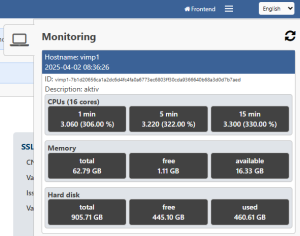
Especially in cluster operation, it is helpful to be able to view the utilization values of all servers in one place.
For this reason, we have added server monitoring to VIMP with this version.
You can now register all cluster servers in the VIMP Admin Panel and get an overview of the accessibility and utilization of the individual servers in the dashboard.
Another new feature is server management, which records and manages all connected servers in cluster operation.
The new “access backend servers” permission is required to access the server management. The new “access backend server monitoring” permission is required to access the monitoring widget.
Livestream Server (free beta)
VIMP has long been able to integrate and play back existing livestreams. With VIMP 6.1, it is now also possible to create your own livestreams within VIMP. We are initially making the extension available to all customers for free for testing in a beta version. In a later phase, the extension will be bookable separately.
You can find information on setting up the livestream server in this FAQ article. We look forward to your feedback!
Hidden channels
Sometimes you may want to create channels that do not appear in the overview but can only be accessed via a special link. This is now possible with VIMP 6.1.
Dashboard extensions

With this version, we have once again expanded the dashboard in the admin panel.
You will now find detailed information on the license as well as informative information on the total number of video and audio minutes in the portal.
Performance improvements
With this release, we have once again worked on performance. We were able to achieve optimizations in the area of license checking as well as in the processing speed of several tasks, which particularly benefits an accelerated update process.
Playlist extensions
We have made several improvements and enhancements to the playlists:
- Adjustable default visibility of the playlists
- Forward and back buttons for navigation within the playlist
- Configurable default value for the autoplay of playlists
- Role authorizations for playlists
Notification of the fallback user for media
If a user is permanently deleted, their media is transferred to the administrator of the portal by default (can be defined in the configuration). From now on, the fallback user will receive a detailed list of the media that has been transferred to them.
LDAP role mappings
Sometimes it is not desirable for the VIMP role assignments to be updated automatically with every LDAP login. In this case, the behavior can now be configured so that the role assignments are only made once at the first login.
Matomo extension
The integration of a VIMP video via the iFrame embed code previously required the acceptance of the partnership cookies by default in order to activate the counting in Matomo. For various special cases in which this consent is not required, it can now be deactivated by configuration.
Extension of multi-client capability
Two enhancements have been added to the multi-client capability of VIMP with version 6.1:
- If configuratively activated, media can now also be shared with the openly accessible main client.
- If enabled, client membership can now also be assigned via the IP address or email domain of the user logging in.
Role permissions for playlists
You now have the option of additionally restricting access to playlists with the following role permissions:
- access playlist
- access own playlist
- manage playlist
- create playlist
- delete playlist
- delete own playlist
- edit playlist
- edit own playlist